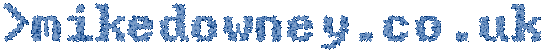I've opened an Explorer window to a directory with several thousand files in it. I need to find a particular group of files so I click on 'Search' and tell it to search for files with a particular set of numbers in the filename.
Now Windows already has all the file names because it has displayed them in the directory window. You would expect any decent program do be able to do this search in a millionth of a second and filter the directory listing to show the files. After all, it already knows the file names and I told it only to look in the one directory.
After a minute or so, the useless pile of crap is still searching. I ended up stopping it and looking for the files myself, which was much quicker. I would like to know what Windows XP was actually doing during that minute - it could have indexed the whole drive in that time.
This was a networked drive with a very deep directory structure so I couldn't have easily navigated to it in the command prompt. And I was using a company computer so I couldn't install anything like the useful 'Open Command Prompt Here' powertool from Microsoft themselves. How hard would it have been for them to put some kind of 'filter filenames' option in Explorer? Something like the 'select files' command in WinZip, which allows wildcards to let you specify which files you want.
What we really need is something that combines the bits of windows which work with the bits of linux which are better... and probably end up with something like Mac OSX.