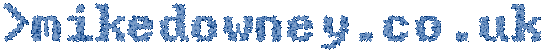Yesterday I mentioned using the .htaccess file with Apache to prevent people hot-linking images. That would only be a temporary solution, which would stop current hot-links from working. Any future image theft would involve people downloading images and re-uploading them somewhere else.
One way of stopping that is to add a watermark to each image. There are a lot of websites explaining how to do that manually in Photoshop or Gimp, but I needed a simple way of adding a watermark to several hundred images.
I had heard about Image Magick and thought it might have a way of doing it. There are instructions here explaining how to do it.
The images on my website are spread across a lot of directories, so I wrote a small perl script to watermark all the images in a directory (including subdirectories):
#!/usr/bin/perl
# use ImageMagick to add copyright watermark to images
use File::Find;
use strict;
my = "jpg|png"; # file extensions to apply watermarks to
my /computing = "/images"; # directory holding the images
my = "/copyright3.png"; # full path to watermark image
sub processFile{
return if ($_ !~ /.*\.[]/);
my = ::name;
`composite -dissolve 10% -tile "" ""`;
}
find(\&processFile,/computing);
The /computing and `` variables should hold the full path for the directory and watermark file. You'll need to produce an image with a transparent background for the watermark.
Changing the 10% value gives a ligher or darker watermark, depending on how obvious you want it to be.