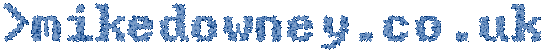At long last, I finally got around to buying myself a new computer. My old laptop was getting to be so slow (I'm sure somethings gone wrong with the hard drive, everything takes so long to load). The only problem with a new computer is having to reinstall all the software I take for granted on my old one.
Obviously the first thing to go on was Internet access. I installed the wireless networking and then Mozilla and Thunderbird. It took me a while to work out how to copy all my settings and emails over. Normally I just copied the directories from the Documents and Settings/Application Data but this didn't work. It took a bit of trial and error before I realised that the problem was the Windows user account. I normally set one up called 'Mike', but the computer came with one set up called 'Compaq User'. Thunderbird and Mozilla were trying to access a nonexistent user directory . The easiest solution seemed to be to create my usual user name and install everything as normal. Thankfully I hadn't set anything else up to use that user name, so nothing else needed messing with.
The only other thing which caused problems was the bluetooth dongle I bought to make it easier to transfer photos from my phone. I followed the instructions, but couldn't get it to work. I then noticed a slip of paper in the box with additional instructions for XP SP2. After following those, I got it to work (sort of). For some reason, the phone doesn't always manage to connect to the computer but it usually works ok the other way around. But that's something to sort out later if it keeps causing problems...